|
Lumino
|
|
Lumino
|
特定の範囲内の値を持つ要素を表します。 More...
#include <UIScrollView.hpp>
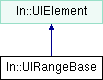
Public Member Functions | |
| void | setValue (float value) |
| スクロール位置に対する値を設定します。 | |
| float | value () const |
| スクロール位置に対する値を取得します。(default: 0.0) | |
| void | setMinimum (float value) |
| 指定可能な最小値を設定します。 | |
| float | minimum () const |
| 指定可能な最小値を取得します。(default: 0.0) | |
| void | setMaximum (float value) |
| 指定可能な最大値を設定します。 | |
| float | maximum () const |
| 指定可能な最大値を取得します。(default: 1.0) | |
 Public Member Functions inherited from ln::UIElement Public Member Functions inherited from ln::UIElement | |
| void | setSize (const Size &size) |
| 要素のサイズを設定します。サイズには、border と padding の幅と高さは含まれません。(例:width 10, border 10 とすると、要素の最終サイズは 20 となります) | |
| void | setSize (float width, float height) |
| 要素のサイズを設定します。サイズには、border と padding の幅と高さは含まれません。(例:width 10, border 10 とすると、要素の最終サイズは 20 となります) | |
| void | setWidth (float value) |
| setWidth | |
| float | width () const |
| width | |
| void | setHeight (float value) |
| setHeight | |
| float | height () const |
| height | |
| void | setMargin (const Thickness &margin) |
| 要素の margin 値 (外側の余白) を設定します。 | |
| const Thickness & | margin () const |
| 要素の margin 値 (外側の余白) を取得します。 | |
| void | setPadding (const Thickness &padding) |
| 要素の padding 値 (内側の余白) を設定します。この余白は論理ツリーの子要素のレイアウトに影響します。 | |
| const Thickness & | padding () const |
| 要素の padding 値 (内側の余白) を取得します。この余白は論理ツリーの子要素のレイアウトに影響します。 | |
| void | setHAlignment (UIHAlignment value) |
| 要素の横方向の配置方法を設定します。 | |
| UIHAlignment | hAlignment () const |
| 要素の横方向の配置方法を取得します。 | |
| void | setVAlignment (UIVAlignment value) |
| 要素の縦方向の配置方法を設定します。 | |
| UIVAlignment | vAlignment () const |
| 要素の縦方向の配置方法を取得します。 | |
| void | setAlignments (UIHAlignment halign, UIVAlignment valign) |
| 要素の配置方法を設定します。 | |
| void | setPosition (const Vector3 &pos) |
| このオブジェクトの位置を設定します。 | |
| void | setPosition (float x, float y, float z=0.0f) |
| このオブジェクトの位置を設定します。 | |
| const Vector3 & | position () const |
| このオブジェクトの位置を位置を取得します。 | |
| void | setRotation (const Quaternion &rot) |
| このオブジェクトの回転を設定します。 | |
| void | setEulerAngles (float x, float y, float z) |
| このオブジェクトの回転をオイラー角から設定します。(radian) | |
| const Quaternion & | rotation () const |
| このオブジェクトの回転を取得します。 | |
| void | setScale (const Vector3 &scale) |
| このオブジェクトの拡大率を設定します。 | |
| void | setScale (float xyz) |
| このオブジェクトの拡大率を設定します。 | |
| void | setScale (float x, float y) |
| このオブジェクトの拡大率を設定します。 | |
| const Vector3 & | scale () const |
| このオブジェクトの拡大率を取得します。 | |
| void | setCenterPoint (const Vector3 &value) |
| このオブジェクトのローカルの中心位置を設定します。 | |
| void | setCenterPoint (float x, float y, float z=0.0f) |
| このオブジェクトのローカルの中心位置を設定します。 | |
| const Vector3 & | centerPoint () const |
| このオブジェクトのローカルの中心位置を取得します。 | |
| void | setEnabled (bool value) |
| 要素の有効状態を設定します。 | |
| bool | isEnabled () const |
| 要素の有効状態を取得します。 | |
| void | setData (Variant *value) |
| 任意のユーザーデータを設定します。 | |
| Variant * | data () const |
| 任意のユーザーデータを取得します。 | |
| void | setBackgroundDrawMode (Sprite9DrawMode value) |
| 背景の描画モードを設定します。 | |
| Sprite9DrawMode | backgroundDrawMode () const |
| 背景の描画モードを取得します。 | |
| void | setBackgroundColor (const Color &value) |
| 背景の色を設定します。 | |
| const Color & | backgroundColor () const |
| 背景の色を取得します。 | |
| void | setBackgroundImage (Texture *value) |
| 背景の描画に使用する画像を設定します。 | |
| Texture * | backgroundImage () const |
| 背景の描画に使用する画像を取得します。 | |
| void | setBackgroundShader (Shader *value) |
| 背景の描画に使用するシェーダを設定します。 | |
| Shader * | backgroundShader () const |
| 背景の描画に使用するシェーダを取得します。 | |
| void | setBackgroundImageRect (const Rect &value) |
| 背景の描画に使用する画像の転送元の範囲を示す矩形を設定します。(Unit: px) | |
| const Rect & | backgroundImageRect () const |
| 背景の描画に使用する画像の転送元の範囲を示す矩形を取得します。(Unit: px) | |
| void | setBackgroundImageBorder (const Thickness &value) |
| 背景の描画モードが BoxFrame である場合に参照される、転送元の枠の太さを設定します。(Unit: px) | |
| const Thickness & | backgroundImageBorder () const |
| 背景の描画モードが BoxFrame である場合に参照される、転送元の枠の太さを取得します。(Unit: px) | |
| void | setBorderThickness (const Thickness &value) |
| 枠線の太さを設定します。 | |
| const Thickness & | borderThickness () const |
| 枠線の太さを取得します。 | |
| void | setBorderColor (const Color &value) |
| 枠線の色を設定します。 | |
| const Color & | borderColor () const |
| 枠線の色を取得します。 | |
| void | setCornerRadius (const CornerRadius &value) |
| 四角形の角の半径を設定します。 | |
| const CornerRadius & | cornerRadius () const |
| 四角形の角の半径を取得します。 | |
| void | setTextColor (const Color &value) |
| テキストの色を設定します。 | |
| const Color & | textColor () const |
| テキストの色を取得します。 | |
| void | setFontFamily (const String &value) |
| フォントファミリ名を設定します。 | |
| const String & | fontFamily () const |
| フォントファミリ名を取得します。 | |
| void | setFontSize (float value) |
| フォントサイズを設定します。 | |
| float | fontSize () const |
| フォントサイズを取得します。 | |
| void | setFontWeight (UIFontWeight value) |
| フォントの太さを設定します。 | |
| UIFontWeight | fontWeight () const |
| フォントの太さを取得します。 | |
| void | setFontStyle (UIFontStyle value) |
| フォントのスタイルを設定します。 | |
| UIFontStyle | fontStyle () const |
| フォントのスタイルを取得します。 | |
| void | setVisibility (UIVisibility value) |
| 可視状態を設定します。(default: UIVisibility::Visible) | |
| UIVisibility | visibility () const |
| 可視状態を取得します。 | |
| void | setBlendMode (const Optional< BlendMode > &value) |
| 合成方法を設定します。(default: BlendMode::Normal) | |
| BlendMode | blendMode () const |
| 合成方法を取得します。 | |
| void | setOpacity (float value) |
| 不透明度を設定します。(default: 1.0) | |
| float | opacity () const |
| 不透明度を取得します。 | |
| void | setColorScale (const Color &value) |
| カラースケールを設定します。(default: Color(1, 1, 1, 1)) | |
| const Color & | colorScale () const |
| カラースケールを取得します。 | |
| void | setBlendColor (const Color &value) |
| ブレンドカラーを設定します。(default: Color(0, 0, 0, 0)) | |
| const Color & | blendColor () const |
| ブレンドカラーを取得します。 | |
| void | setTone (const ColorTone &value) |
| 色調を設定します。(default: Tone(0, 0, 0, 0)) | |
| const ColorTone & | tone () const |
| 色調を取得します。 | |
| void | addChild (UIElement *child) |
| Add element to container. More... | |
| void | setFocusable (bool value) |
| 入力フォーカスを得ることができるかどうかを設定します。(default: false) | |
| bool | focusable () const |
| 入力フォーカスを得ることができるかどうかを取得します。 | |
| void | addInto (UIElement *parent=nullptr) |
| ウィンドウを前面にしてアクティブ化することを試みます。 More... | |
| virtual Size | measureOverride (UILayoutContext *layoutContext, const Size &constraint) override |
| この要素を表示するために必要なサイズを計測します。 [in] constraint : この要素を配置できる領域の最大サイズ。通常は親要素のサイズが渡されます。 More... | |
| virtual Size | arrangeOverride (UILayoutContext *layoutContext, const Rect &finalArea) override |
| Visual 子要素の配置を確定し、この要素の最終サイズを返します。 More... | |
| virtual void | onRender (UIRenderingContext *context) |
| この要素内の子ビジュアル要素の数を取得します。 More... | |
Protected Member Functions | |
| virtual void | onValueChanged (float oldValue, float newValue) |
| 値が変更されたときに呼び出されます。 | |
| virtual void | onMinimumChanged (float oldMinimum, float newMinimum) |
| 指定可能な最小値が変更されたときに呼び出されます。 | |
| virtual void | onMaximumChanged (float oldMaximum, float newMaximum) |
| 指定可能な最大値が変更されたときに呼び出されます。 | |
特定の範囲内の値を持つ要素を表します。